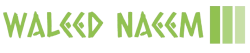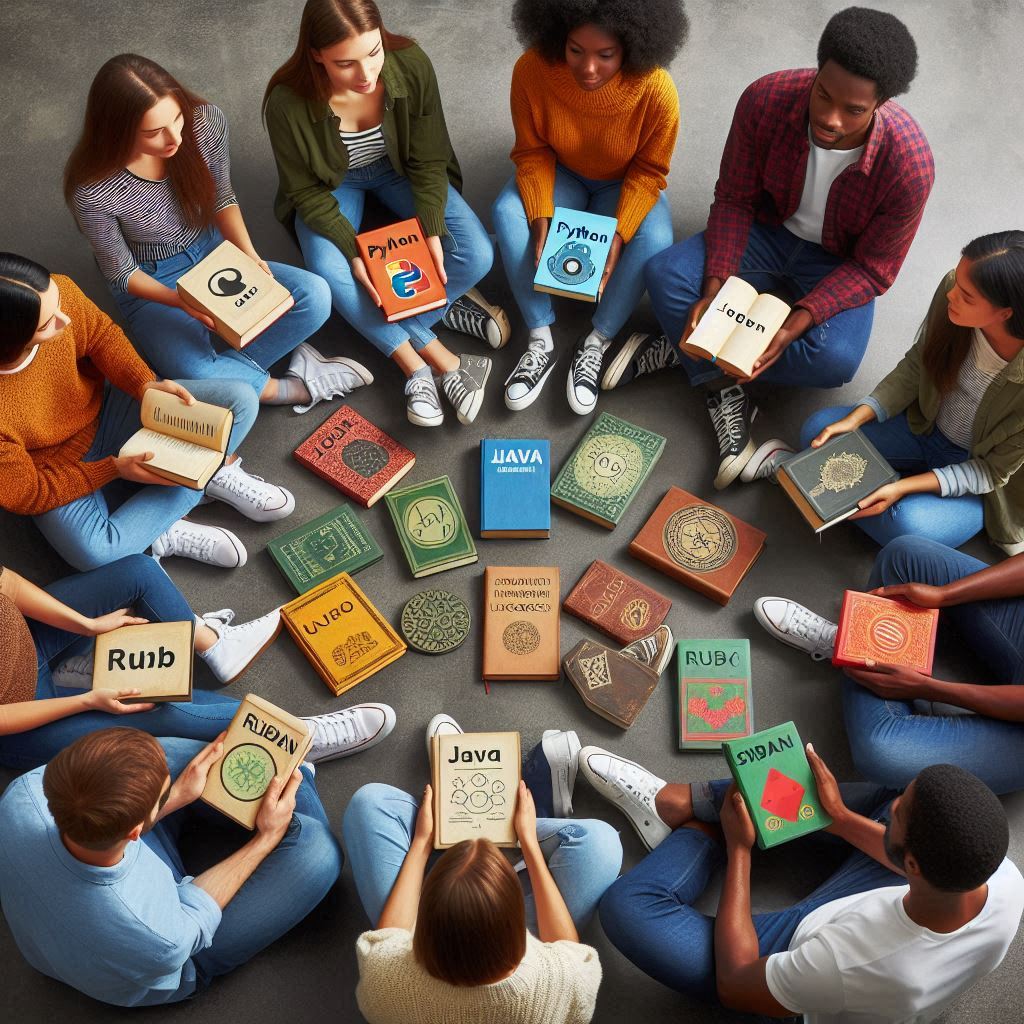Introduction
Software development is a dynamic and rewarding field that offers numerous opportunities for creativity, problem-solving, and career growth. Whether you’re a complete beginner or someone looking to transition into a tech career, getting started with software development can seem daunting. This blog provides a step-by-step guide to help you embark on your journey in software development, including essential tips, resources, and practical advice.
1. Understand the Basics
What is Software Development?
Software development involves designing, coding, testing, and maintaining software applications. It encompasses a range of activities, from creating simple scripts to developing complex systems and applications.
Key Concepts to Learn
Before diving into coding, familiarize yourself with fundamental concepts in software development:
- Algorithms: Step-by-step procedures for solving problems.
- Data Structures: Ways to organize and store data efficiently (e.g., arrays, linked lists, trees).
- Programming Languages: Tools used to write software (e.g., Python, JavaScript, Java).
2. Choose a Programming Language
Popular Programming Languages for Beginners
Selecting the right programming language is crucial for your learning journey. Here are a few beginner-friendly options:
- Python: Known for its readability and simplicity, making it ideal for beginners. Widely used in web development, data science, and automation.
- JavaScript: Essential for web development, both front-end and back-end (with Node.js). It’s also relatively easy to learn and has a vast community.
- Java: Popular for enterprise applications and Android development. It has a clear syntax and a strong object-oriented programming (OOP) framework.
- Ruby: Known for its elegant syntax and used mainly in web development with the Ruby on Rails framework.
Tips for Choosing a Language
- Consider your goals: Choose a language that aligns with your career aspirations (e.g., Python for data science, JavaScript for web development).
- Look at community support: Languages with large, active communities offer more resources and help for beginners.
- Evaluate job market demand: Some languages are more in demand than others, depending on the industry.
3. Set Up Your Development Environment
Essential Tools
Setting up your development environment is a critical step. Here are some essential tools you’ll need:
- Text Editor or IDE: Tools like Visual Studio Code, PyCharm, or Sublime Text are popular choices.
- Version Control System: Git is the most widely used version control system. Platforms like GitHub or GitLab allow you to manage your code and collaborate with others.
- Command Line Interface (CLI): Familiarize yourself with basic command-line operations. Tools like Terminal (macOS/Linux) or Command Prompt (Windows) are essential.
Install Necessary Software
Ensure you have the necessary software installed, such as:
- The programming language runtime (e.g., Python, Node.js)
- Package managers (e.g., npm for JavaScript, pip for Python)
- Version control tools (e.g., Git)
4. Start Learning and Practicing
Online Courses and Tutorials
There are numerous online resources to help you learn software development. Some popular platforms include:
- Codecademy: Interactive courses on various programming languages and development skills.
- freeCodeCamp: A comprehensive, free curriculum covering web development and coding.
- Coursera and edX: Offer courses from top universities on programming and computer science.
Books and Documentation
Reading books and official documentation can deepen your understanding. Some recommended books include:
- “Automate the Boring Stuff with Python” by Al Sweigart: Great for beginners to learn Python through practical examples.
- “Eloquent JavaScript” by Marijn Haverbeke: An excellent book for learning JavaScript.
- Official Documentation: Always refer to the official documentation for the language you’re learning (e.g., Python’s official documentation, Mozilla Developer Network for JavaScript).
Practice Through Projects
Apply your knowledge by working on small projects. This hands-on practice helps reinforce concepts and gives you practical experience.
Project Ideas:
- Create a personal website or portfolio.
- Develop a simple to-do list application.
- Build a basic calculator or a weather app.
5. Join a Community
Online Communities and Forums
Joining communities can provide support, resources, and networking opportunities. Some popular communities include:
- Stack Overflow: A question-and-answer site for programming-related queries.
- Reddit: Subreddits like r/learnprogramming and r/programming offer discussions and resources.
- Discord and Slack Groups: Many programming communities have dedicated channels for discussion and collaboration.
Meetups and Workshops
Attend local meetups, workshops, and conferences to connect with other developers, learn new skills, and stay updated on industry trends.
6. Understand the Software Development Lifecycle
Stages of Development
Familiarize yourself with the stages of the software development lifecycle (SDLC), which include:
- Requirement Analysis: Understanding what the users need.
- Design: Planning the architecture and user interface.
- Implementation: Writing the actual code.
- Testing: Ensuring the software works as intended and fixing bugs.
- Deployment: Releasing the software to users.
- Maintenance: Updating and improving the software over time.
Agile and Scrum
Learn about Agile methodologies and Scrum practices, which are widely used in software development for managing projects and teams effectively.
7. Keep Learning and Growing
Continuous Learning
The tech industry is always evolving, so continuous learning is essential. Stay updated with new technologies, frameworks, and best practices by:
- Following Tech Blogs and News: Websites like Hacker News, TechCrunch, and Medium.
- Taking Advanced Courses: As you gain experience, take advanced courses to learn new skills.
- Reading Industry Books: Books like “Clean Code” by Robert C. Martin and “The Pragmatic Programmer” by Andrew Hunt and David Thomas.
Build a Portfolio
Create a portfolio to showcase your projects and skills. A well-maintained GitHub profile or a personal website can be invaluable for job applications and freelance opportunities.
FAQs
What is the best programming language for beginners?
Python is often recommended for beginners due to its simplicity and readability. It’s versatile and widely used in various fields, making it a great starting point.
Do I need a degree to become a software developer?
While a degree can be beneficial, it’s not always necessary. Many successful developers are self-taught or have attended coding bootcamps. Practical skills and experience often matter more in this field.
How can I practice coding effectively?
Work on small projects, participate in coding challenges on platforms like LeetCode or CodeWars, and contribute to open-source projects to gain practical experience.
How long does it take to become proficient in software development?
The time it takes to become proficient varies depending on factors like prior experience, learning pace, and the amount of time dedicated to practice. Generally, it can take several months to a few years to become proficient.
What is the difference between front-end and back-end development?
Front-end development involves creating the visual and interactive aspects of a website or application (e.g., HTML, CSS, JavaScript). Back-end development focuses on server-side logic, databases, and APIs (e.g., Python, Java, SQL).
How can I stay updated with the latest trends in software development?
Follow tech blogs, attend webinars and conferences, join online communities, and take advanced courses to stay updated with the latest trends and technologies.
Conclusion
Starting your journey in software development can be both exciting and challenging. By understanding the basics, choosing the right programming language, setting up your development environment, and engaging in continuous learning, you can build a strong foundation for a successful career. Remember, the key to becoming a proficient developer is practice, persistence, and staying curious. Happy coding!