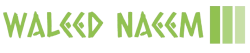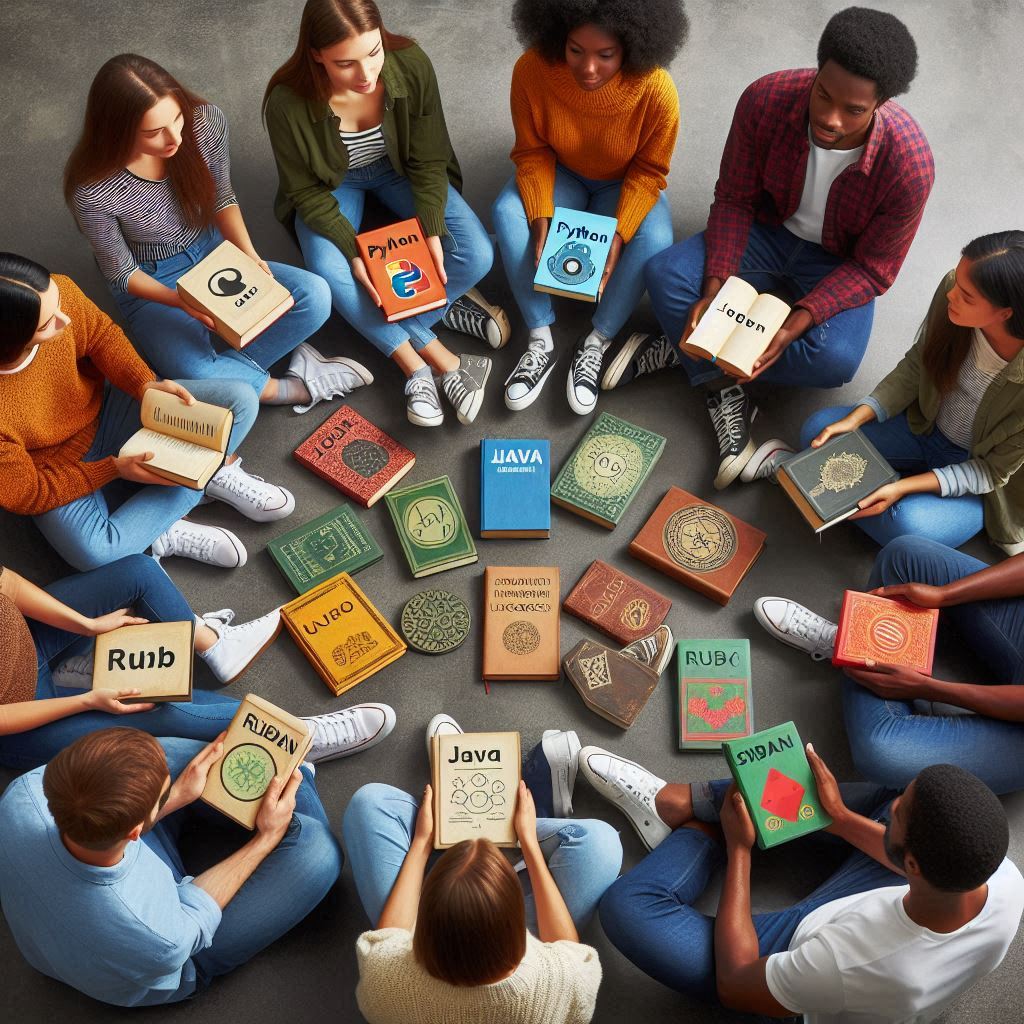Introduction
Building a successful software project requires careful planning, collaboration, and execution. From the initial idea to the final deployment, every stage plays a crucial role in ensuring the project’s success. This blog provides a comprehensive guide on how to build a successful software project, offering essential tips and best practices for each phase of the development process.
1. Define Clear Objectives and Scope
Set Clear Goals
Start by defining the main goals of your software project. What problem does it solve? Who is the target audience? Clear objectives help guide the project’s direction and ensure everyone is aligned.
Example:
- Developing a project management tool to help small businesses organize their tasks and collaborate effectively.
Outline the Scope
Define the scope of your project to set boundaries and avoid scope creep. Specify the features, functionalities, and deliverables expected from the project.
Example:
- Core features: Task management, team collaboration, progress tracking, and reporting.
2. Conduct Market Research
Understand Your Target Audience
Conduct market research to understand your target audience’s needs and preferences. Gather insights on their pain points, behaviors, and expectations.
Example:
- Surveying small business owners to identify common challenges in project management and collaboration.
Analyze Competitors
Study your competitors to understand their strengths and weaknesses. Identify gaps in the market that your software can fill and differentiate your product.
Example:
- Analyzing existing project management tools to find opportunities for innovation and improvement.
3. Assemble a Talented Team
Roles and Responsibilities
Assemble a team with diverse skills and expertise. Clearly define roles and responsibilities to ensure effective collaboration and accountability.
Key Roles:
- Project Manager: Oversees the project, manages timelines, and coordinates the team.
- Developers: Write and maintain the code.
- Designers: Create the user interface and user experience.
- QA Testers: Ensure the software is bug-free and meets quality standards.
- Marketing: Promote the software and manage user acquisition.
Foster Collaboration
Encourage open communication and collaboration within the team. Use collaboration tools like Slack, Trello, or Asana to facilitate teamwork and project management.
4. Plan and Design
Create a Project Plan
Develop a detailed project plan outlining the timeline, milestones, and deliverables. Break down the project into manageable tasks and set realistic deadlines.
Example:
- Phase 1: Research and Planning (2 weeks)
- Phase 2: Design (4 weeks)
- Phase 3: Development (8 weeks)
- Phase 4: Testing (4 weeks)
- Phase 5: Deployment and Launch (2 weeks)
Design the User Interface (UI) and User Experience (UX)
Design a user-friendly and visually appealing UI/UX. Focus on creating an intuitive and seamless experience for your users.
Example:
- Using wireframes and mockups to design the layout and flow of the project management tool.
5. Develop the Software
Choose the Right Technology Stack
Select a technology stack that aligns with your project requirements and goals. Consider factors like scalability, performance, and ease of maintenance.
Example:
- Front-end: React.js
- Back-end: Node.js
- Database: MongoDB
- Hosting: AWS
Follow Best Practices
Adopt best practices in coding and development to ensure high-quality and maintainable code. Use version control systems like Git to manage code changes and collaboration.
Example:
- Writing clean, modular code
- Implementing automated testing
- Conducting regular code reviews
6. Test Thoroughly
Conduct Various Types of Testing
Thorough testing is essential to ensure the software is bug-free and performs as expected. Conduct different types of testing, including:
- Unit Testing: Testing individual components.
- Integration Testing: Testing interactions between components.
- System Testing: Testing the complete system.
- User Acceptance Testing (UAT): Ensuring the software meets user requirements.
Fix Bugs and Optimize Performance
Identify and fix bugs discovered during testing. Optimize the software for performance, scalability, and security.
Example:
- Resolving issues related to load times, memory usage, and security vulnerabilities.
7. Prepare for Deployment
Set Up the Deployment Environment
Prepare the deployment environment by configuring servers, databases, and other necessary infrastructure. Ensure the environment is secure and scalable.
Example:
- Setting up AWS instances, configuring load balancers, and securing the environment with firewalls and encryption.
Create a Deployment Plan
Develop a deployment plan outlining the steps for a smooth launch. Include procedures for backup, rollback, and monitoring.
Example:
- Deploying the software during off-peak hours to minimize disruption, with a rollback plan in case of issues.
8. Launch and Market Your Software
Launch Strategically
Plan a strategic launch to maximize visibility and user engagement. Use various channels to promote your software and reach your target audience.
Example:
- Announcing the launch on social media, reaching out to influencers, and running targeted ads.
Gather User Feedback
Collect feedback from early users to identify areas for improvement and address any issues. Use this feedback to make iterative enhancements to the software.
Example:
- Implementing a feedback form or conducting user surveys to gather insights.
9. Maintain and Improve
Monitor Performance
Regularly monitor the software’s performance and usage metrics. Use analytics tools to track user behavior and identify potential issues.
Example:
- Using tools like Google Analytics and New Relic to monitor performance and user engagement.
Iterate and Improve
Continuously improve the software based on user feedback and performance data. Release regular updates to add new features, fix bugs, and enhance the user experience.
Example:
- Rolling out monthly updates with new features, improvements, and bug fixes.
FAQs
What are the key steps to building a successful software project?
Key steps include defining clear objectives and scope, conducting market research, assembling a talented team, planning and designing, developing the software, testing thoroughly, preparing for deployment, launching and marketing, and maintaining and improving the software.
How important is user feedback in software development?
User feedback is crucial for identifying areas for improvement, addressing issues, and ensuring the software meets user needs. It helps guide iterative enhancements and maintain user satisfaction.
What are some best practices for software development?
Best practices include writing clean and modular code, implementing automated testing, conducting regular code reviews, and using version control systems. Following these practices ensures high-quality and maintainable code.
How can I ensure my software is secure?
Ensure security by following best practices such as using secure coding standards, conducting regular security audits, encrypting sensitive data, and implementing access controls. Regularly update and patch the software to address vulnerabilities.
What tools can help with project management and collaboration?
Tools like Slack, Trello, Asana, Jira, and GitHub facilitate project management and collaboration by providing platforms for communication, task management, and version control.
How do I choose the right technology stack for my project?
Choose a technology stack based on factors like project requirements, scalability, performance, ease of maintenance, and the team’s expertise. Research and compare different technologies to make an informed decision.
Conclusion
Building a successful software project involves careful planning, collaboration, and execution. By defining clear objectives, conducting thorough research, assembling a talented team, and following best practices in development and testing, you can create high-quality software that meets user needs and stands out in the market. Remember, continuous improvement and user feedback are essential for maintaining and enhancing your software over time. Happy coding!