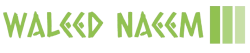Introduction
Recording and producing your own vocals can be a rewarding and creative process. Whether you’re an aspiring artist, a podcaster, or a content creator, having the skills to record high-quality vocals at home can significantly enhance your projects. This blog provides a comprehensive guide on how to record and produce your own vocals, covering everything from the necessary equipment to advanced production techniques.
1. Setting Up Your Home Studio
Essential Equipment
To record and produce high-quality vocals, you’ll need the right equipment. Here’s a list of essentials:
1. Microphone:
- Condenser Microphones: Ideal for capturing detailed and clear vocals. Examples include the Audio-Technica AT2020 and the Rode NT1-A.
- Dynamic Microphones: Suitable for live performances and certain vocal styles. Examples include the Shure SM58 and the Electro-Voice RE20.
2. Audio Interface:
- Focusrite Scarlett 2i2: A popular choice for beginners due to its quality and affordability.
- Universal Audio Apollo Twin: Offers superior sound quality and additional features for advanced users.
3. Headphones:
- Closed-Back Headphones: Essential for monitoring during recording. Examples include the Audio-Technica ATH-M50x and the Beyerdynamic DT 770 Pro.
4. Pop Filter:
- Prevents plosive sounds and protects your microphone. Examples include the Aokeo Professional Microphone Pop Filter and the On-Stage Foam Ball-Type Microphone Windscreen.
5. Microphone Stand:
- Keeps your microphone stable and in the right position. Examples include the K&M Microphone Stand and the Hercules MS533B.
6. Acoustic Treatment:
- Foam Panels: Reduce reflections and improve sound quality. Examples include Auralex Studiofoam and Pro Studio Acoustics Foam Panels.
- Bass Traps: Help control low-frequency sound. Examples include Auralex LENRD Bass Traps and Ultimate Acoustics Bass Traps.
Software and DAWs
Choosing the right Digital Audio Workstation (DAW) is crucial for recording and producing vocals. Some popular DAWs include:
1. Ableton Live:
- Known for its intuitive interface and powerful editing tools.
2. Logic Pro X:
- Popular among Mac users, offering comprehensive features for vocal recording and production.
3. Pro Tools:
- Industry-standard software with advanced features for professional recordings.
Setting Up Your Recording Space
Creating an optimal recording environment is essential for capturing high-quality vocals.
Tips:
- Choose a Quiet Room: Minimize background noise and interruptions.
- Use Acoustic Treatment: Place foam panels and bass traps to reduce reflections and absorb excess sound.
- Position Your Microphone: Place the microphone away from walls and at a height that captures your voice clearly.
2. Recording Your Vocals
Preparing to Record
Before you start recording, ensure you’re well-prepared to get the best results.
Warm Up:
- Perform vocal warm-ups to prepare your voice.
Hydrate:
- Drink water to keep your vocal cords hydrated.
Check Levels:
- Set your input levels on the audio interface to avoid clipping and distortion.
Microphone Technique
Proper microphone technique is crucial for capturing clear and balanced vocals.
Distance:
- Maintain a consistent distance of about 6-12 inches from the microphone.
Angle:
- Slightly angle the microphone to reduce plosive sounds.
Pop Filter:
- Use a pop filter to minimize plosives and sibilance.
Recording Tips
Here are some tips to help you achieve a clean and professional vocal recording.
Multiple Takes:
- Record multiple takes to have options for editing and comping.
Focus on Performance:
- Pay attention to your emotional delivery and expression.
Stay Consistent:
- Maintain consistent volume and tone throughout your recording.
3. Editing Your Vocals
Comping
Comping involves selecting the best parts from multiple takes and combining them into one seamless performance.
Steps:
- Review Takes: Listen to all takes and mark the best sections.
- Combine Sections: Drag and drop the best sections into a new track.
- Smooth Transitions: Use crossfades to create smooth transitions between sections.
Cleaning Up
Cleaning up your vocals ensures a polished and professional sound.
Remove Noise:
- Use noise reduction plugins to eliminate background noise and hum.
Edit Breath Sounds:
- Reduce the volume of loud breaths or remove them if necessary.
De-essing:
- Use a de-esser to reduce harsh sibilance sounds (e.g., “s” and “sh”).
Tuning
Pitch correction can enhance the accuracy of your vocals without sounding artificial.
Auto-Tune:
- Use plugins like Antares Auto-Tune or Waves Tune for subtle pitch correction.
Manual Tuning:
- Manually adjust pitch using your DAW’s built-in tools for more precise control.
4. Mixing Your Vocals
EQ (Equalization)
EQ helps to balance the frequency spectrum of your vocals, making them sound clear and polished.
Steps:
- High-Pass Filter: Remove low-frequency rumble by applying a high-pass filter around 80-100 Hz.
- Cut Muddy Frequencies: Reduce frequencies around 200-500 Hz to remove muddiness.
- Boost Clarity: Enhance clarity by boosting frequencies around 2-5 kHz.
- Add Air: Add brightness by slightly boosting frequencies above 10 kHz.
Compression
Compression controls the dynamic range of your vocals, ensuring consistent volume levels.
Settings:
- Threshold: Set the threshold to target the loudest parts of your vocals.
- Ratio: Use a moderate ratio (e.g., 3:1 or 4:1) to control dynamics.
- Attack and Release: Set attack and release times to capture transients without sounding unnatural.
Reverb and Delay
Reverb and delay add depth and space to your vocals, making them sound more natural and immersive.
Reverb:
- Room or Plate Reverb: Use a room or plate reverb to add a sense of space.
- Mix Level: Adjust the mix level to blend the reverb subtly with your vocals.
Delay:
- Slapback Delay: Use a short delay (e.g., 50-150 ms) for a subtle echo effect.
- Mix Level: Adjust the mix level to ensure the delay complements your vocals without overpowering them.
Automation
Automation allows you to adjust levels, effects, and other parameters dynamically throughout your track.
Volume Automation:
- Adjust the volume of your vocals to maintain consistency and emphasize key moments.
Effect Automation:
- Automate reverb, delay, and other effects to enhance specific parts of your performance.
5. Finalizing Your Production
Mastering
Mastering is the final step in the production process, ensuring your track sounds polished and professional across all playback systems.
Steps:
- EQ and Compression: Apply gentle EQ and compression to balance and glue your mix together.
- Limiting: Use a limiter to maximize loudness without causing distortion.
- Reference Tracks: Compare your mix with professionally mastered tracks to ensure it meets industry standards.
Exporting Your Track
Export your finished track in high-quality formats suitable for distribution and sharing.
Formats:
- WAV: Use WAV format for high-quality, uncompressed audio.
- MP3: Use MP3 format for easy sharing and streaming.
Settings:
- Bit Depth and Sample Rate: Export at 24-bit and 44.1 kHz or higher for optimal quality.
FAQs
What equipment do I need to record vocals at home?
Essential equipment includes a condenser microphone, audio interface, closed-back headphones, pop filter, microphone stand, and acoustic treatment.
How can I improve my microphone technique?
Maintain a consistent distance of 6-12 inches from the microphone, angle it slightly, and use a pop filter to minimize plosive sounds.
What is the best way to edit vocal recordings?
Edit your vocals by comping multiple takes, removing noise and breath sounds, de-essing, and applying pitch correction.
How do I mix vocals to sound professional?
Use EQ to balance frequencies, compression to control dynamics, and reverb and delay to add depth. Automate volume and effects for dynamic control.
What is the purpose of mastering in vocal production?
Mastering ensures your track sounds polished and professional, with balanced frequencies, consistent volume, and maximum loudness.
How should I export my finished vocal track?
Export your track in high-quality WAV format for professional use and MP3 format for easy sharing and streaming, using a bit depth of 24-bit and a sample rate of 44.1 kHz or higher.
Conclusion
Recording and producing your own vocals can be a fulfilling and creative endeavor. By setting up a well-equipped home studio, mastering recording techniques, and applying professional editing and mixing practices, you can achieve high-quality vocal recordings that stand out. Embrace the process, experiment with different techniques, and enjoy the journey of creating music that truly represents your unique voice. Happy recording!