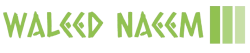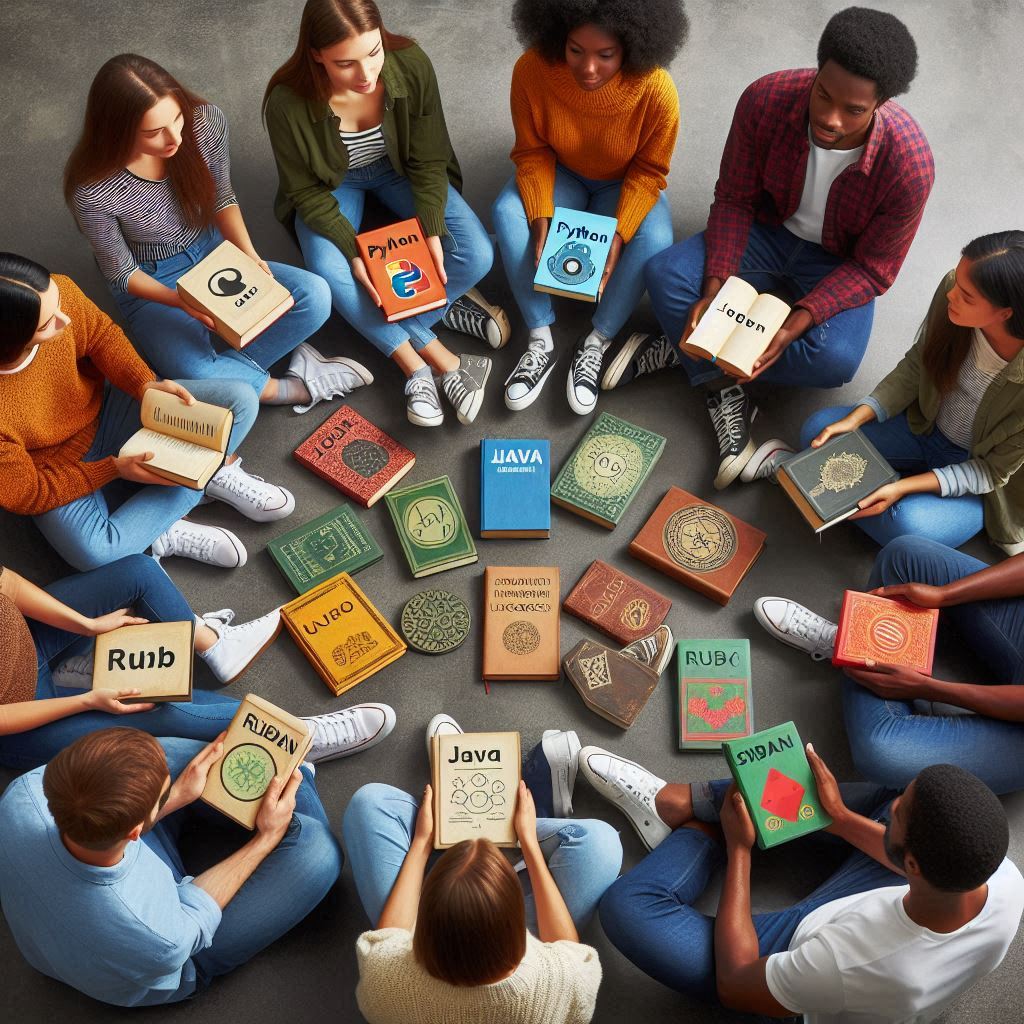Introduction
Mobile app development is an exciting field that allows you to create applications for smartphones and tablets. Whether you’re looking to develop apps for personal projects, business solutions, or the next big hit in the app store, getting started with mobile app development can be both challenging and rewarding. This comprehensive guide will walk you through the essential steps, tools, and best practices to kickstart your journey into mobile app development.
Understanding Mobile App Development
Mobile app development involves creating software applications that run on mobile devices. These apps can be pre-installed on the device during manufacturing or delivered as web applications using server-side or client-side processing.
Types of Mobile Apps
Native Apps: Developed specifically for a particular operating system (iOS or Android). They offer the best performance and user experience.
Web Apps: Accessed through a web browser on a mobile device. They are not native to any platform and are typically written in HTML, CSS, and JavaScript.
Hybrid Apps: Combine elements of both native and web apps. They are built using web technologies but run inside a native container, allowing access to device features.
Steps to Get Started with Mobile App Development
Step 1: Define Your App Idea
Identify the Problem: Determine the problem your app will solve or the need it will fulfill.
Research the Market: Analyze similar apps in the market to understand your competition and potential user base.
Define Features: List the key features and functionalities your app will offer.
Step 2: Choose the Right Development Approach
Native Development: Choose this if you want the best performance and user experience. You’ll need to learn Swift/Objective-C for iOS and Java/Kotlin for Android.
Cross-Platform Development: Use frameworks like Flutter, React Native, or Xamarin to build apps for multiple platforms with a single codebase.
Web Development: Opt for this if you’re building a web app. Technologies include HTML, CSS, JavaScript, and frameworks like Angular, React, or Vue.js.
Step 3: Set Up Your Development Environment
iOS Development Environment:
- Mac Computer: Required for iOS development.
- Xcode: Apple’s IDE for iOS development.
- Swift/Objective-C: Programming languages for iOS.
Android Development Environment:
- Android Studio: Google’s official IDE for Android development.
- Java/Kotlin: Programming languages for Android.
Cross-Platform Development Environment:
- Flutter: Uses Dart programming language.
- React Native: Uses JavaScript and React.
- Xamarin: Uses C# and .NET.
Step 4: Learn the Basics of Programming
Choose a Language: Depending on your chosen platform, start learning Swift, Kotlin, Java, Dart, or JavaScript.
Online Courses and Tutorials: Platforms like Udemy, Coursera, and YouTube offer comprehensive courses for beginners.
Practice Coding: Build small projects to apply what you’ve learned and improve your skills.
Step 5: Design Your App
User Interface (UI) Design: Focus on creating an intuitive and visually appealing interface. Use design tools like Sketch, Figma, or Adobe XD.
User Experience (UX) Design: Ensure your app is easy to use and provides a positive experience. Consider user flow, navigation, and accessibility.
Step 6: Develop Your App
Set Up Your Project: Create a new project in your chosen IDE and set up the necessary configurations.
Implement Features: Start coding the core features and functionalities of your app.
Testing: Regularly test your app on different devices and screen sizes to ensure compatibility and performance.
Step 7: Test and Debug
Unit Testing: Test individual components of your app to ensure they work as expected.
Integration Testing: Test the interaction between different components.
User Testing: Gather feedback from real users to identify usability issues and areas for improvement.
Debugging: Use debugging tools provided by your IDE to fix any issues or bugs.
Step 8: Deploy and Market Your App
Prepare for Release: Ensure your app meets all the guidelines and requirements for the respective app stores.
App Store Submission: Submit your app to the Apple App Store or Google Play Store. Follow their review processes.
Marketing: Promote your app through social media, blogs, and other marketing channels to reach your target audience.
Monitor and Update: Continuously monitor your app’s performance and user feedback. Release regular updates to fix bugs and add new features.
Essential Tools for Mobile App Development
Integrated Development Environments (IDEs)
- Xcode: For iOS development.
- Android Studio: For Android development.
- Visual Studio Code: Versatile IDE for cross-platform development.
Design Tools
- Sketch: Vector graphics editor for UI design.
- Figma: Collaborative interface design tool.
- Adobe XD: UI/UX design and prototyping tool.
Testing Tools
- JUnit: For unit testing in Java.
- Espresso: UI testing framework for Android.
- XCTest: Testing framework for iOS.
Version Control
- Git: Version control system.
- GitHub/GitLab/Bitbucket: Platforms for hosting and managing Git repositories.
Best Practices for Mobile App Development
Follow Platform Guidelines
Adhere to the design and development guidelines provided by Apple and Google to ensure your app provides a consistent user experience.
Optimize for Performance
Ensure your app runs smoothly by optimizing code, managing resources efficiently, and minimizing memory usage.
Prioritize Security
Implement robust security measures to protect user data and privacy. Use encryption, secure authentication, and follow best practices for data storage.
Keep User Experience in Mind
Focus on delivering a seamless and enjoyable user experience. Consider usability, accessibility, and responsiveness in your design.
Regularly Update and Maintain
Keep your app up-to-date with the latest platform changes, security patches, and user feedback. Regular updates help maintain user satisfaction and engagement.
FAQs
What programming languages should I learn for mobile app development? For iOS development, learn Swift or Objective-C. For Android development, learn Java or Kotlin. For cross-platform development, consider learning Dart (Flutter) or JavaScript (React Native).
Do I need a Mac to develop iOS apps? Yes, a Mac is required to run Xcode, the IDE used for iOS app development.
What is the difference between native and cross-platform development? Native development involves building apps specifically for a single platform (iOS or Android) using platform-specific languages and tools. Cross-platform development allows you to build apps for multiple platforms using a single codebase, which can be more efficient but might not offer the same level of performance and integration as native apps.
How can I test my mobile app? You can test your mobile app using emulators/simulators provided by your IDE (Xcode for iOS, Android Studio for Android). Additionally, test on real devices to ensure compatibility. Use testing frameworks like XCTest for iOS, Espresso for Android, and other unit testing tools.
How do I submit my app to the app stores? For iOS apps, submit your app to the Apple App Store via the App Store Connect portal. For Android apps, use the Google Play Console to submit your app to the Google Play Store. Follow the guidelines and review processes provided by each platform.
How can I improve my mobile app development skills? Practice coding regularly, build small projects, take online courses, participate in developer communities, and stay updated with the latest trends and best practices in mobile app development.
Conclusion
Getting started with mobile app development requires a solid understanding of the development process, tools, and best practices. By following the steps outlined in this guide, you can embark on your journey to create functional, high-quality mobile applications. Remember to continuously learn, experiment, and adapt to new technologies and methodologies to stay ahead in the dynamic field of mobile app development.