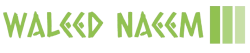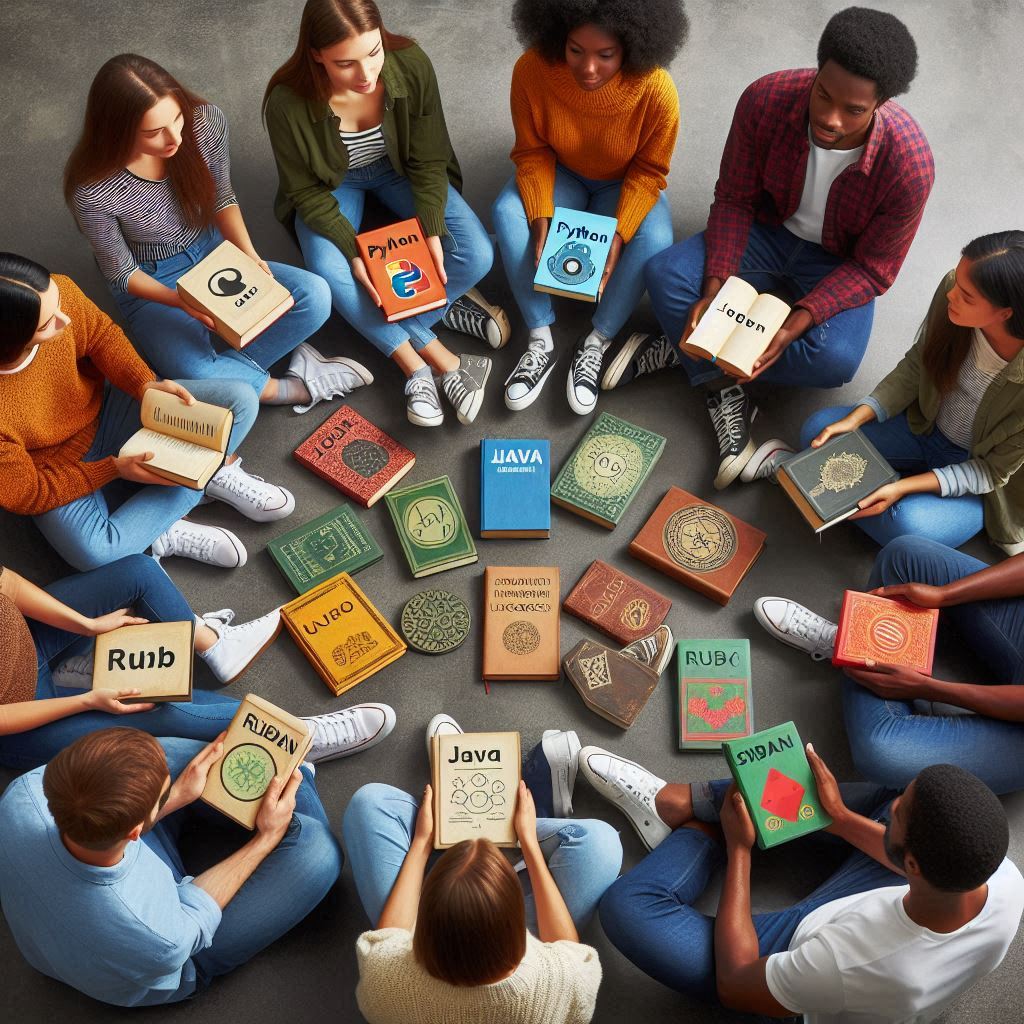Introduction
In today’s fast-paced software development environment, delivering high-quality software quickly and efficiently is crucial. Continuous Integration and Continuous Deployment (CI/CD) are practices that have become essential in achieving these goals. By automating the integration, testing, and deployment processes, CI/CD enhances collaboration, reduces errors, and speeds up the delivery of software products. This blog explores the importance of CI/CD, its benefits, and how it can transform your software development workflow.
Understanding Continuous Integration and Continuous Deployment
Continuous Integration (CI)
Continuous Integration is a development practice where developers frequently integrate their code changes into a shared repository. Each integration triggers an automated build and testing process, allowing teams to detect and address issues early.
Continuous Deployment (CD)
Continuous Deployment extends CI by automatically deploying the integrated code changes to production. This ensures that software updates are delivered to users quickly and reliably. Continuous Delivery, a related concept, involves automated deployments to staging environments, requiring manual approval for production deployment.
Key Benefits of CI/CD
Faster Time to Market
Rapid Iteration: CI/CD enables rapid iteration by automating the build, test, and deployment processes. This allows teams to release new features and updates quickly, reducing time to market.
Frequent Releases: With CI/CD, software updates can be deployed more frequently, ensuring that users receive new features, improvements, and bug fixes regularly.
Improved Code Quality
Automated Testing: CI/CD pipelines include automated testing, ensuring that code changes are thoroughly tested before integration and deployment. This reduces the risk of introducing bugs into the codebase.
Early Detection of Issues: By integrating code frequently and running tests automatically, teams can detect and fix issues early in the development process, improving overall code quality.
Enhanced Collaboration
Consistent Development Environment: CI/CD provides a consistent environment for development, testing, and deployment. This consistency enhances collaboration among team members and reduces the risk of environment-specific issues.
Real-Time Feedback: Developers receive immediate feedback on their code changes, allowing them to address issues promptly and collaborate more effectively with their teammates.
Increased Efficiency and Productivity
Automated Processes: CI/CD automates repetitive tasks, such as building, testing, and deploying code. This frees up developers to focus on writing code and developing new features, increasing overall productivity.
Reduced Manual Errors: Automation reduces the risk of human error in the build, test, and deployment processes, ensuring more reliable and consistent outcomes.
Better User Experience
Quick Bug Fixes: With CI/CD, bug fixes can be deployed quickly, minimizing the impact on users and improving their experience.
Regular Updates: Frequent releases keep users engaged with the software by providing them with regular updates, new features, and improvements.
Implementing CI/CD: Best Practices
Start Small
Begin with CI: If you’re new to CI/CD, start with implementing Continuous Integration. Set up automated builds and tests to ensure that code changes are integrated and tested frequently.
Gradual Implementation: Gradually expand your CI practices to include Continuous Deployment. Start by automating deployments to staging environments before moving to production.
Use the Right Tools
CI/CD Tools: Choose the right CI/CD tools for your development stack. Popular CI/CD tools include Jenkins, Travis CI, CircleCI, GitLab CI/CD, and GitHub Actions.
Containerization: Use containerization tools like Docker to create consistent development, testing, and production environments. Containers ensure that your application runs the same way in all environments.
Write Comprehensive Tests
Automated Testing: Implement automated tests for different levels, including unit tests, integration tests, and end-to-end tests. Comprehensive testing ensures that code changes are thoroughly validated before deployment.
Test Coverage: Aim for high test coverage to catch potential issues early. Ensure that critical parts of your codebase are well-tested to maintain high code quality.
Monitor and Analyze
Continuous Monitoring: Implement monitoring tools to track the performance and health of your applications. Continuous monitoring helps you identify and address issues quickly.
Feedback Loops: Establish feedback loops to gather insights from users and stakeholders. Use this feedback to improve your CI/CD processes and enhance the overall software quality.
Foster a DevOps Culture
Collaboration: Promote collaboration between development, operations, and QA teams. A DevOps culture encourages shared responsibility and continuous improvement.
Continuous Learning: Encourage continuous learning and improvement within your team. Stay updated with the latest CI/CD practices, tools, and trends to keep your processes efficient and effective.
Common Challenges and Solutions
Managing Complex Pipelines
Simplify Pipelines: Keep your CI/CD pipelines simple and modular. Break down complex pipelines into smaller, manageable stages to make them easier to maintain and troubleshoot.
Pipeline as Code: Use pipeline-as-code tools like Jenkinsfile or GitLab CI YAML configuration to define your pipelines. This approach ensures version control and reproducibility.
Handling Legacy Systems
Incremental Adoption: Adopt CI/CD incrementally for legacy systems. Start with automating parts of the build and test processes, and gradually expand to include more stages.
Refactoring: Consider refactoring legacy code to make it more testable and modular. This will make it easier to integrate CI/CD practices.
Ensuring Security
Security Testing: Integrate security testing into your CI/CD pipeline. Use tools like Snyk, OWASP ZAP, or Trivy to scan for vulnerabilities and ensure that your code is secure.
Access Control: Implement proper access control measures to secure your CI/CD pipeline. Ensure that only authorized personnel can trigger deployments and access sensitive information.
Scaling CI/CD
Scalable Infrastructure: Use scalable infrastructure, such as cloud-based CI/CD services, to handle increased workloads. Cloud services provide on-demand resources and can scale with your needs.
Parallel Execution: Implement parallel execution of tests and builds to speed up the CI/CD pipeline. This reduces the time taken to deliver updates and improves overall efficiency.
FAQs
What is the main purpose of CI/CD? The main purpose of CI/CD is to automate the integration, testing, and deployment processes, enabling teams to deliver high-quality software quickly and efficiently.
How does CI/CD improve code quality? CI/CD improves code quality by integrating automated testing into the development process. Frequent integration and testing help detect and fix issues early, ensuring that only validated code is deployed.
What tools are commonly used for CI/CD? Popular CI/CD tools include Jenkins, Travis CI, CircleCI, GitLab CI/CD, and GitHub Actions. These tools automate the build, test, and deployment processes, making it easier to implement CI/CD practices.
Can CI/CD be used for all types of software projects? Yes, CI/CD can be used for various types of software projects, including web applications, mobile apps, microservices, and even legacy systems. The key is to tailor the CI/CD pipeline to fit the specific needs of the project.
How can I start implementing CI/CD in my project? Start by implementing Continuous Integration, setting up automated builds and tests. Gradually expand to include Continuous Deployment, automating deployments to staging and production environments. Choose the right tools and follow best practices to ensure a smooth implementation.
What are the challenges of implementing CI/CD? Common challenges include managing complex pipelines, handling legacy systems, ensuring security, and scaling the CI/CD infrastructure. Address these challenges by simplifying pipelines, adopting CI/CD incrementally, integrating security testing, and using scalable infrastructure.
Conclusion
Continuous Integration and Continuous Deployment (CI/CD) are essential practices for modern software development. By automating the integration, testing, and deployment processes, CI/CD enhances efficiency, collaboration, and code quality. Implementing CI/CD can transform your development workflow, enabling faster delivery of high-quality software and providing a better user experience. Embrace CI/CD to stay competitive and agile in today’s rapidly evolving technology landscape.